Home Networking Routers / Range Extenders Tplink EAP110-Outdoor N300 Wireless N Outdoor Access Point
Monday, 16 February 2026
Tplink EAP110-Outdoor N300 Wireless N Outdoor Access Point

Tplink EAP110-Outdoor N300 Wireless N Outdoor Access Point
Passive PoE(Power over Ethernet) support and simple mounting design allow for flexible deployment and convenient installation
Auranet Controller Software lets administrators easily manage hundreds of EAPs
SRP: ₱ 1,499

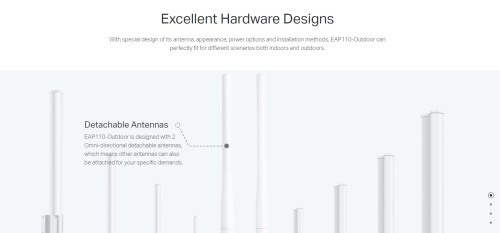
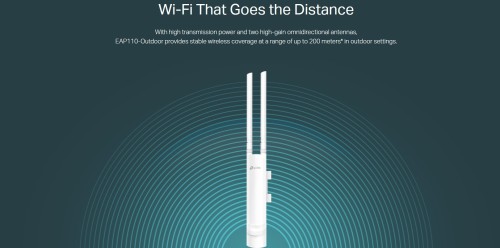
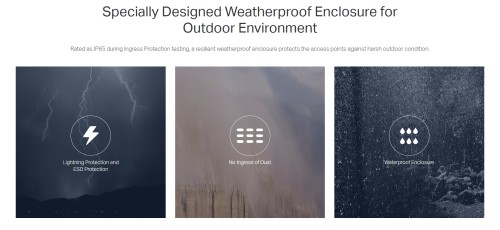

Technical Specifications:
- HARDWARE FEATURES
- Interface 1 × Fast Ethernet (RJ-45) Port
- (Support Passive PoE)
- Button:Reset
- Power Supply 24V Passive PoE
- (+4,5pins; -7,8pins. PoE Adapter Included)
- Power Consumption 3.1 W
- Dimensions ( W x D x H ) 8.2 × 3.7 × 1.7 in.
- (209 × 95 × 42.6 mm)
- Antenna Type 2 × 3dBi External Omni waterproof
- Weatherproof Enclosure IP65
- Mounting Pole or wall mounting (mounting kit included)
- WIRELESS FEATURES
- Wireless Client Capacity 100+
- Concurrent Clients 100+
- Wireless Standards IEEE 802.11n/g/b
- Frequency:2.4GHz
- Signal Rate:11n: Up to 300Mbps*
- 11g: Up to 54Mbps*
- 11b: Up to 11Mbps*
- Transmit Power< 27dBm
- Wireless Functions Multiple SSIDs (Up to 8 SSIDs)
- Enable/Disable Wireless Radio
- Automatic Channel Assignment
- Transmit Power Control (adjustable on 1 dBm step)
- QoS (WMM)
- Load Balance
- Rate Limit
- Reboot Schedule
- Wireless Schedule
- Wireless Statistics based on SSID, AP, and Client
- Wireless Security Captive Portal Authentication
- Access Control
- Wireless Mac Address Filtering
- Wireless Isolation Between Clients
- SSID to VLAN Mapping
- Rogue AP Detection
- 802.1X Support
- 64/128/152-bit WEP / WPA / WPA2-Enterprise,
- WPA-PSK / WPA2-PSK
- MANAGEMENT
- Omada App Yes
- Centralized Management ? Omada Hardware Controller (OC300)
- ? Omada Hardware Controller (OC200)
- ? Omada Software Controller
- Cloud Access Yes. Requiring the use of OC300, OC200,
- or Omada Software Controller.
- Email Alerts Yes
- LED ON/OFF Control Yes
- Management MAC Access Control Yes
- SNMP v1, v2c
- System Logging Local/Remote Syslog Local and Remote Syslog
- SSH Yes
- Web-based Management HTTP/HTTPS
- L3 Management Yes
- Multi-site Management Yes
- Management VLAN Yes
Quesions? message us on our Viber or Facebook page! just scan

